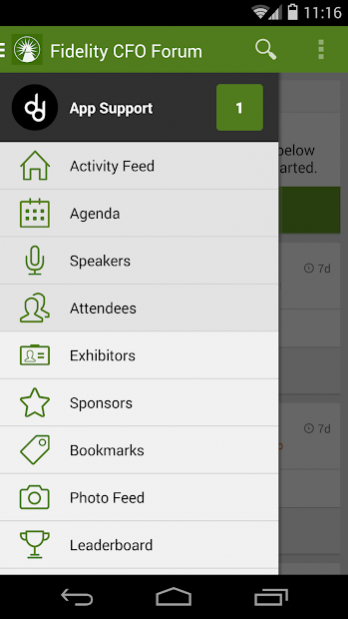Fidelity CFO Forum 6.38.0.0
Free Version
Publisher Description
2016 CFO & Treasurers Forum
This is the official mobile application for Fidelity meetings and events. We encourage you to download this interactive application to browse through your meeting agenda, speakers, attendees, presentations, thought leadership materials, and surveys.
We look forward to seeing you. Please reach out to your Fidelity representative with any questions.
Additional Information and Disclosures:
Please be sure to follow your own firm’s policies and guidelines regarding the use of social media and third-party apps.
The 2016 CFO & Treasurers Forum is an invitation-only event.
Only registered attendees are able to access the 2016 CFO & Treasurers content via this app.
The 2016 CFO & Treasurers Forum app was created by DoubleDutch, a leading provider of branded mobile applications for events, conferences, and trade shows worldwide.
DoubleDutch is an independent company and is not affiliated with Fidelity Investments. Listing them does not suggest a recommendation or endorsement by Fidelity Investments.
Third-party trademarks and service marks are the property of their respective owners. All other trademarks and service marks are the property of FMR LLC or an affiliated company.
© 2016 FMR LLC. All rights reserved.
Fidelity Brokerage Services LLC, Member NYSE, SIPC, 900 Salem Street, Smithfield, RI 02917
Fidelity Investments Institutional Services Company, Inc., 500 Salem Street, Smithfield, RI 02917
775932.1.0
About Fidelity CFO Forum
Fidelity CFO Forum is a free app for Android published in the PIMS & Calendars list of apps, part of Business.
The company that develops Fidelity CFO Forum is Enterprise Meetings and Events. The latest version released by its developer is 6.38.0.0.
To install Fidelity CFO Forum on your Android device, just click the green Continue To App button above to start the installation process. The app is listed on our website since 2017-01-19 and was downloaded 5 times. We have already checked if the download link is safe, however for your own protection we recommend that you scan the downloaded app with your antivirus. Your antivirus may detect the Fidelity CFO Forum as malware as malware if the download link to me.doubledutch.cfosandtreasurersforum is broken.
How to install Fidelity CFO Forum on your Android device:
- Click on the Continue To App button on our website. This will redirect you to Google Play.
- Once the Fidelity CFO Forum is shown in the Google Play listing of your Android device, you can start its download and installation. Tap on the Install button located below the search bar and to the right of the app icon.
- A pop-up window with the permissions required by Fidelity CFO Forum will be shown. Click on Accept to continue the process.
- Fidelity CFO Forum will be downloaded onto your device, displaying a progress. Once the download completes, the installation will start and you'll get a notification after the installation is finished.